An SEO Playbook for Private Practice Websites Using WordPress
I’m lucky to have Matt Milloway of Private Practice Launcher as a sometimes-Ashevillain. He’s one of those cool location-independent types who is a major world traveler in a fascinating, non-snooty way. While catching coffee together one day, I watched him light up while talking about how he discovered his love for helping private practice owners create an authentic, effective online presence. Having helped big corporations develop their online brands, he found the thrill of helping small business owners start and build really fulfilling. He also loooves playing with SEO (I kinda zoned out at this point because I only knew half the words he used). But, luckily he laid it out in a way that makes so much sense. With pictures! Thank you, thank you, Matt!
Most private practice owners need organic traffic from Google. Do you offer marriage counseling in San Mateo County? An ideal scenario means a search for “marriage counseling San Mateo” turns up your private practice on the first page.
SEO gurus offer a host of tricks to go the extra mile, but good search engine optimization starts with some easy and often overlooked principles.
This blog post takes the all-important concept of SEO for private practices and shares an actionable strategy to implement best practices on WordPress websites. While the world’s most-used CMS doesn’t offer great search engine optimization tools out of the box, 3rd-party software compatible with WordPress (i.e. plug-ins) opens up a limitless world of new features and functionality to your site—including first-class SEO software.
It’s All About Yoast
One of the most popular SEO plugins for WordPress is called Yoast and it’s the focus of this tutorial. Yoast’s popularity as the gold standard for WordPress SEO means the amount of ongoing documentation, support, and updates available to users is phenomenal. It’s also highly approachable and offers a great set of features without touching advanced settings. Feel free to check out their website and learn more about installing plug-ins.
Yoast needs to be installed on your website for any of the screenshots in this article to be directly applicable. Much of the strategy and concepts behind the Yoast specifics, however, are relevant to any WordPress site and other platforms as well.
Skip the Advanced Sections
First thing’s first: The plethora of advanced settings offered in Yoast’s dedicated menu area can be avoided if you don’t have a deeper understanding of search engine optimization. Some of the options are purely aesthetic and others only offer marginal gains or tweaks that won’t greatly affect your bottom line. The most important elements of Yoast are basics found the editor view of each content page.
If you’re working with a web designer or have a bit of SEO experience, feel free to browse through the advanced menu areas—just don’t get bogged down with the small stuff.
Three Building Blocks of Any Web Page
Navigate to any page on your site through the WordPress admin panel and scroll down below the text editor area to find the Yoast interface. The three most important aspects of any website’s SEO are conveniently presented in one spot under the Snippet Preview. Not only are the first two criteria (title and slug) arguably the most important two factors in search engine optimization, these—along with the meta description—makes up what a person sees if they stumble upon your webpage in Google.
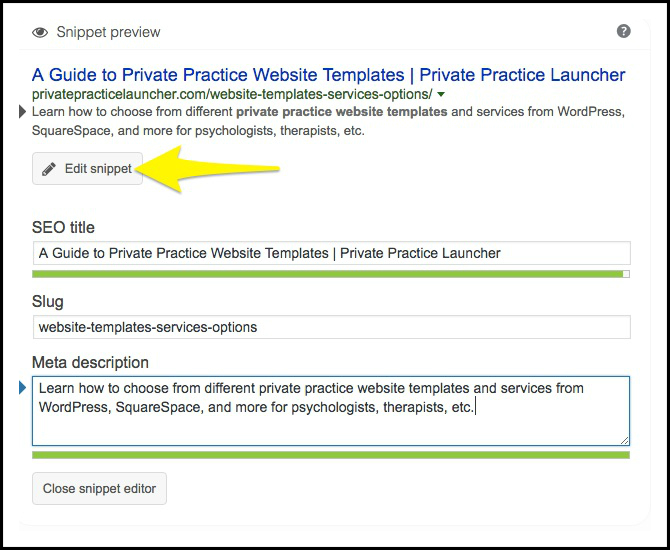
Time to make a great first impression—both with Google’s robots and your prospective client! Select the “edit snippet” button (yellow arrow) and make changes to these high-level page details.
SEO Title
Imagine you’re looking at the “About” page of your website; do you want to waste all this SEO real estate on a single generic word? It’s fine if the webpage itself displays “About” as the title, but the SEO title (i.e. what Google sees and displays) needs to be expanded. On the opposite end of the spectrum, long blog post titles need to be shortened to something that fits nicely in the snippet preview.
Consider what makes this page most compelling to visitors and include the most relevant and unique words in a phrase that passes the eye test. Most private practices can use spare room at the end to include a divider and the website name for extra branding, but this is optional—especially if it’s already in the page url.
Slug
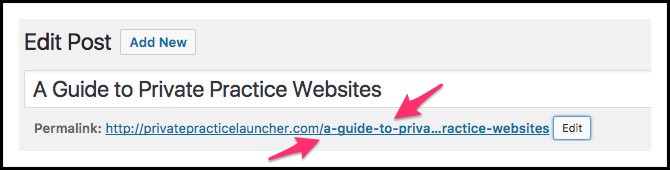
The webpage’s unique slug (i.e. what appears in the url after the .com) is vital for SEO. WordPress tries to be helpful here by automatically taking a page title and creating the slug; for instance, a blog post titled “A Guide to Private Practice Websites” becomes “/a-guide-to-private-practice-websites”.
Pretty convenient, huh? Not so fast.
Words like “a” and “to” are worthless for SEO—they’re in fact skipped over in keyword searches, so why include them in your link? Prune the slug down to keywords only without the fluff and with a maximum of 4-6 total words. Keep in mind it’s not really efficient to duplicate words in a url, so if your website is therapy.com there’s no real need to add “therapy” as one of the keywords here.
Meta Description
The meta description isn’t as important from an SEO standpoint, but visitors read this blurb before making a final decision on the worthiness of a link. Do you want WordPress to automatically include your first sentence with an arbitrary cutoff point at 160 characters? Instead, take a minute to steal your best sentence from the page and edit the words every so slightly to fall within the character limit. Make sure to include all relevant keywords about the content.
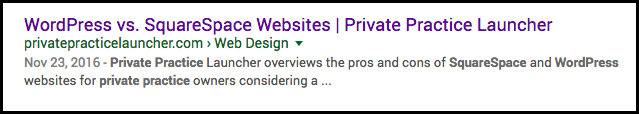
Words in your meta description become bold when they match words in a search. It might sound small, but it’s visually pleasing on the eye and gives searchers added incentive to click. In these cases a duplication of keywords is okay since you’re trying to catch the reader’s eye by showing plenty of relevancy.
Diving into the Details
A private practice website focused solely on meta data is still well ahead of many peers. Yet Yoast also gives a detailed scorecard on the content within the page and serves as a great tool to not only better understand SEO concepts, but to set yourself apart from 99% of the pack.
The scorecard requires inputting a focus keyword (or phrase) for the page. I don’t think this is necessarily relevant or helpful for more generic pages like “Contact” or “About”, but think long and hard about using this tool for any page related to a provided service.
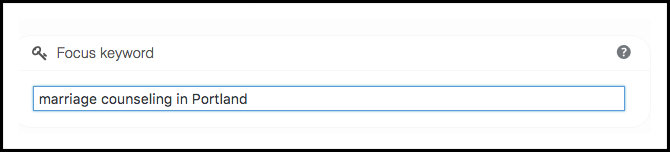
Let’s say your key phrase is “marriage counseling in Portland” for a services page. Note in this case it’s important to leave filler words in place so the scoring reflects the readable version of what Google treats as “marriage counseling Portland”.
With the keyword phrase in place, Yoast runs an analysis of your page and displays a handy scorecard organized from bad marks at the top to jobs well done at the bottom. Let’s quickly go through the feedback.
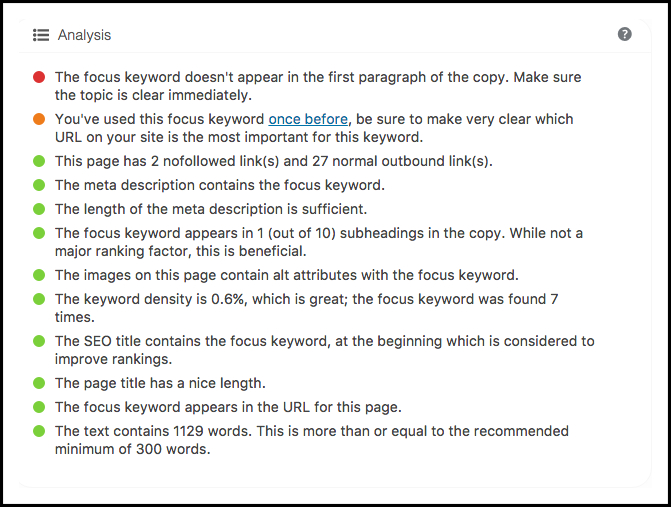
SEO best practices mean more than addressing the nuts and bolts of your content. This final section includes a little more food for thought to proactively drive more traffic to your private practice website.
Generate Inbound Links
Other websites linking to your content is great; it’s also one of the best benefits of blogging. Most people are less incentivized to link your service pages and other content heavy on marketing—instead, consider penning evergreen resources in your focus area. Write useful content and network with popular bloggers or other private practices willing to link to your advice.
Be More Specific with Content
Unless WebMD, Wikipedia, or a hospital is reading this blog post, the chances your content about a certain high-level topic is ever going to see the light of day on Google are slim. Take a step back and consider the best approach to writing a page about your services or a blog post.
Writing about ADHD, for instance, needs to be more granular than simply titling a service page “ADHD” and hoping it magically pops up in Google searches. Do you test for ADHD, provide therapy, or both? Where is your location? A focus on “ADHD Therapy in Portland, Oregon” greatly enhances the relevancy of your content.
Always Provide Reader-Friendly Value
Google knows good, organic content. Cute SEO tricks and flowery keyword-laden sentences at the expense of readable content with true value loses nine times out of ten with the new Google algorithms in place. You also don’t want to do your core audience a disservice by looking like an SEO mill.
Create amazing content first and foremost and tastefully make the page SEO-friendly versus the other way around. Your content ultimately hinges on visitors who want to visit more pages on your site and share your content with others. Never risk quality over a few more clicks.
Matt Milloway is the founder of Private Practice Launcher, a specialized web design, SEO and online marketing service for private practice owners.
Most private practice owners need organic traffic from Google. Do you offer marriage counseling in San Mateo County? An ideal scenario means a search for “marriage counseling San Mateo” turns up your private practice on the first page.
SEO gurus offer a host of tricks to go the extra mile, but good search engine optimization starts with some easy and often overlooked principles.
This blog post takes the all-important concept of SEO for private practices and shares an actionable strategy to implement best practices on WordPress websites. While the world’s most-used CMS doesn’t offer great search engine optimization tools out of the box, 3rd-party software compatible with WordPress (i.e. plug-ins) opens up a limitless world of new features and functionality to your site—including first-class SEO software.
It’s All About Yoast
One of the most popular SEO plugins for WordPress is called Yoast and it’s the focus of this tutorial. Yoast’s popularity as the gold standard for WordPress SEO means the amount of ongoing documentation, support, and updates available to users is phenomenal. It’s also highly approachable and offers a great set of features without touching advanced settings. Feel free to check out their website and learn more about installing plug-ins.
Yoast needs to be installed on your website for any of the screenshots in this article to be directly applicable. Much of the strategy and concepts behind the Yoast specifics, however, are relevant to any WordPress site and other platforms as well.
Skip the Advanced Sections
First thing’s first: The plethora of advanced settings offered in Yoast’s dedicated menu area can be avoided if you don’t have a deeper understanding of search engine optimization. Some of the options are purely aesthetic and others only offer marginal gains or tweaks that won’t greatly affect your bottom line. The most important elements of Yoast are basics found the editor view of each content page.
If you’re working with a web designer or have a bit of SEO experience, feel free to browse through the advanced menu areas—just don’t get bogged down with the small stuff.
Three Building Blocks of Any Web Page
Navigate to any page on your site through the WordPress admin panel and scroll down below the text editor area to find the Yoast interface. The three most important aspects of any website’s SEO are conveniently presented in one spot under the Snippet Preview. Not only are the first two criteria (title and slug) arguably the most important two factors in search engine optimization, these—along with the meta description—makes up what a person sees if they stumble upon your webpage in Google.
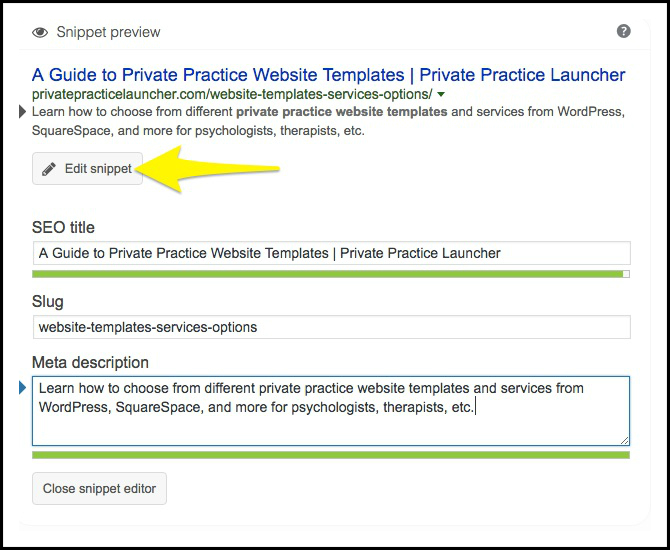
Time to make a great first impression—both with Google’s robots and your prospective client! Select the “edit snippet” button (yellow arrow) and make changes to these high-level page details.
SEO Title
Imagine you’re looking at the “About” page of your website; do you want to waste all this SEO real estate on a single generic word? It’s fine if the webpage itself displays “About” as the title, but the SEO title (i.e. what Google sees and displays) needs to be expanded. On the opposite end of the spectrum, long blog post titles need to be shortened to something that fits nicely in the snippet preview.
Consider what makes this page most compelling to visitors and include the most relevant and unique words in a phrase that passes the eye test. Most private practices can use spare room at the end to include a divider and the website name for extra branding, but this is optional—especially if it’s already in the page url.
Slug
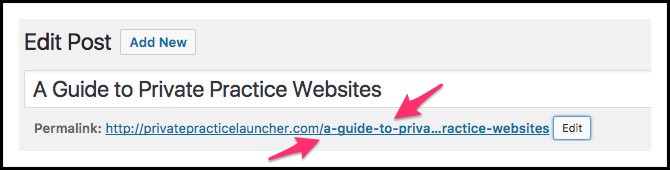
The webpage’s unique slug (i.e. what appears in the url after the .com) is vital for SEO. WordPress tries to be helpful here by automatically taking a page title and creating the slug; for instance, a blog post titled “A Guide to Private Practice Websites” becomes “/a-guide-to-private-practice-websites”.
Pretty convenient, huh? Not so fast.
Words like “a” and “to” are worthless for SEO—they’re in fact skipped over in keyword searches, so why include them in your link? Prune the slug down to keywords only without the fluff and with a maximum of 4-6 total words. Keep in mind it’s not really efficient to duplicate words in a url, so if your website is therapy.com there’s no real need to add “therapy” as one of the keywords here.
Meta Description
The meta description isn’t as important from an SEO standpoint, but visitors read this blurb before making a final decision on the worthiness of a link. Do you want WordPress to automatically include your first sentence with an arbitrary cutoff point at 160 characters? Instead, take a minute to steal your best sentence from the page and edit the words every so slightly to fall within the character limit. Make sure to include all relevant keywords about the content.
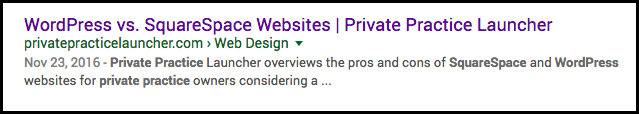
Words in your meta description become bold when they match words in a search. It might sound small, but it’s visually pleasing on the eye and gives searchers added incentive to click. In these cases a duplication of keywords is okay since you’re trying to catch the reader’s eye by showing plenty of relevancy.
Diving into the Details
A private practice website focused solely on meta data is still well ahead of many peers. Yet Yoast also gives a detailed scorecard on the content within the page and serves as a great tool to not only better understand SEO concepts, but to set yourself apart from 99% of the pack.
The scorecard requires inputting a focus keyword (or phrase) for the page. I don’t think this is necessarily relevant or helpful for more generic pages like “Contact” or “About”, but think long and hard about using this tool for any page related to a provided service.
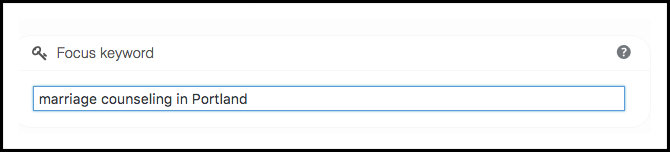
Let’s say your key phrase is “marriage counseling in Portland” for a services page. Note in this case it’s important to leave filler words in place so the scoring reflects the readable version of what Google treats as “marriage counseling Portland”.
With the keyword phrase in place, Yoast runs an analysis of your page and displays a handy scorecard organized from bad marks at the top to jobs well done at the bottom. Let’s quickly go through the feedback.
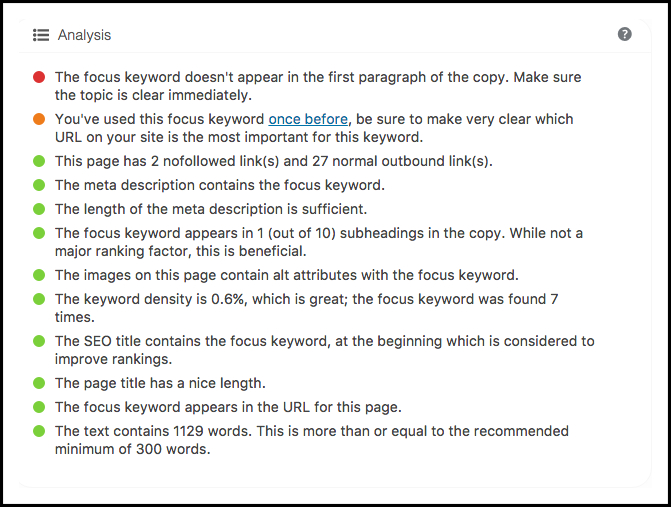
- Good SEO practice means the keyword phrase should appear in the first paragraph. An easy fix!
- Each page needs to be distinct. Do you have a blog post about marriage counseling in Portland that doesn’t offer a different angle on the subject? Circle back and make sure the two pages aren’t nearly identical.
- Outbound links are great—both to other webpages on your site and to quality content elsewhere on the web.
- We already created a great meta description in the snippet editor.
- Longer content pages are better served with subheadings to break up the text and provide another chance to inject keywords. My imaginary page about marriage counseling in Portland has 10 subheadings (great!), but only one with the keyword.
- Images on the page should have a keyword-friendly url and alt tag—the latter is easily edited by clicking on the picture.
- Make sure to tastefully sprinkle the keyword phrase around in the body to receive good marks on density.
- The SEO title and URL should include the focus keyword.
- Related: The page title needs to be an appropriate length so it won’t be cutoff in Google search results.
- And finally, all pages should be at minimum 300 words.
SEO best practices mean more than addressing the nuts and bolts of your content. This final section includes a little more food for thought to proactively drive more traffic to your private practice website.
Generate Inbound Links
Other websites linking to your content is great; it’s also one of the best benefits of blogging. Most people are less incentivized to link your service pages and other content heavy on marketing—instead, consider penning evergreen resources in your focus area. Write useful content and network with popular bloggers or other private practices willing to link to your advice.
Be More Specific with Content
Unless WebMD, Wikipedia, or a hospital is reading this blog post, the chances your content about a certain high-level topic is ever going to see the light of day on Google are slim. Take a step back and consider the best approach to writing a page about your services or a blog post.
Writing about ADHD, for instance, needs to be more granular than simply titling a service page “ADHD” and hoping it magically pops up in Google searches. Do you test for ADHD, provide therapy, or both? Where is your location? A focus on “ADHD Therapy in Portland, Oregon” greatly enhances the relevancy of your content.
Always Provide Reader-Friendly Value
Google knows good, organic content. Cute SEO tricks and flowery keyword-laden sentences at the expense of readable content with true value loses nine times out of ten with the new Google algorithms in place. You also don’t want to do your core audience a disservice by looking like an SEO mill.
Create amazing content first and foremost and tastefully make the page SEO-friendly versus the other way around. Your content ultimately hinges on visitors who want to visit more pages on your site and share your content with others. Never risk quality over a few more clicks.
Matt Milloway is the founder of Private Practice Launcher, a specialized web design, SEO and online marketing service for private practice owners.
Categories
- Mindset (152)
- Self-care (46)
- Blogging (9)
- Marketing (126)
- Getting Started (72)
- Referrals (31)
- Websites (31)
- Money (1)
- Insurance (17)
- SEO (14)
- Work-Life Balance (46)
- Business (45)
- Social Media (28)
- Group Practice (22)
- Podcast (2)
- Financial (34)
- Niche (55)
- Clients (25)
- Rates (29)
- Private Pay (25)
- Networking (26)
- Policy (16)
- Office (6)
- Virtual (10)
- Parenthood (15)
- Trauma (5)
- Ideal Client (15)
- Supervision (10)
- Agency (12)
- Resources (3)
- Modality (6)
- Building Your Empire (26)
- Ethics (5)
- Schedule (7)
- Moving (7)
- Sex (4)
- Consultation (3)
- Legal (7)
- Coaching (4)
- Technology (4)
- Converting Client Calls (7)
- Community & Inclusivity (13)
- Party Dip (3)
- ADHD (6)
- AI (1)
- Branding (1)
1 comment
Leave a comment
Please log in or register to post a comment