SEO for Therapists using Squarespace
Jeff Guenther of The Practice Academy has been so helpful to many of you in the Abundance Practice Builders Facebook Group (Hop in!) so I was thrilled he agreed to write a post about increasing your Search Engine Optimization (SEO), especially when he wanted to make it specific to Squarespace.
If you’re like me, it’s easy to get overwhelmed by this stuff. My I-don’t-do-tech brain starts to freak out and tell me I can’t do it. Jeff makes it easy. He breaks it down into manageable steps and shows you with pictures how to do it. Take a deep breath! If I can do it, you can do it! Here's Jeff.SEO for Therapists using Squarespace
It’s pretty much a no brainer that if you’re a therapist in private practice, you need to have a website in order for clients to learn more about you and easily find you on the internet. It isn’t enough just to have profiles on therapist directories. Clients want to know about your therapeutic approach, your educational background, your specialties and so much more. The first place that potential clients go is to your website to find out all the important information about you. When deciding how to build your website it often comes down to choosing between Wordpress and Squarespace. Many therapists, like me, choose to create their website using Squarespace. I tend to hear that people choose Wordpress because of the search engine optimization (SEO) capabilities. SEO is important when building your website. If you deliberately apply SEO, your website will have a much better chance of ranking high in online searches for search queries that you’d like show up for. However, Wordpress doesn’t necessarily trump Squarespace when it comes to easily applying SEO to your website. In my opinion, it’s a lot simpler to apply SEO to a Squarespace website. In this article, I’ll give you some really important, and easy to apply, tips on how to optimize your Squarespace website so that it has the best chance of showing up on the first page of Google search results.Choose your keywords wisely
Keywords have nothing to do with which online platform you decide to use when building your website. But they are the building blocks to SEO so I wanted to quickly mention them here since I’ll be talking about keywords throughout this article. If you’d like to watch a 2 minute video where I explain what keywords are then, click below.Page title
Probably the most important place to enter your keywords is in the page titles for every individual page on your site. Your page titles are Google’s first stop to figuring out what your most important keywords are. Your page title is also displayed at the top of a web browser and on the search engine result page.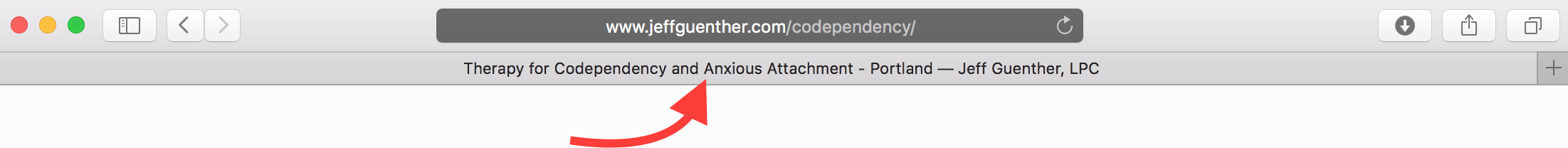
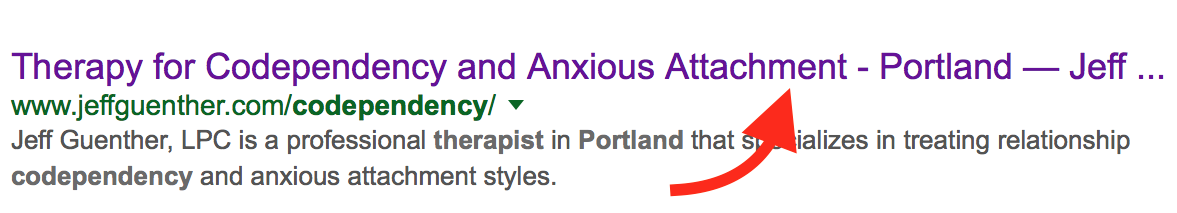 Your page title should not be a collection of keywords separated by dashes or commas. It should have the relative look and feel of a sentence. You should also aim for less than 60 characters. And it should contain your most important keywords for the page.
In Squarespace, you can easily edit your page titles with just a few steps. Click on “Pages” in the left navigation menu. Then click on the gear symbol next to the name of the page. Now go ahead and enter a page title in the “Page Title” form. It’s as simple as that. You can learn more about how to optimize your page titles here.
Your page title should not be a collection of keywords separated by dashes or commas. It should have the relative look and feel of a sentence. You should also aim for less than 60 characters. And it should contain your most important keywords for the page.
In Squarespace, you can easily edit your page titles with just a few steps. Click on “Pages” in the left navigation menu. Then click on the gear symbol next to the name of the page. Now go ahead and enter a page title in the “Page Title” form. It’s as simple as that. You can learn more about how to optimize your page titles here.
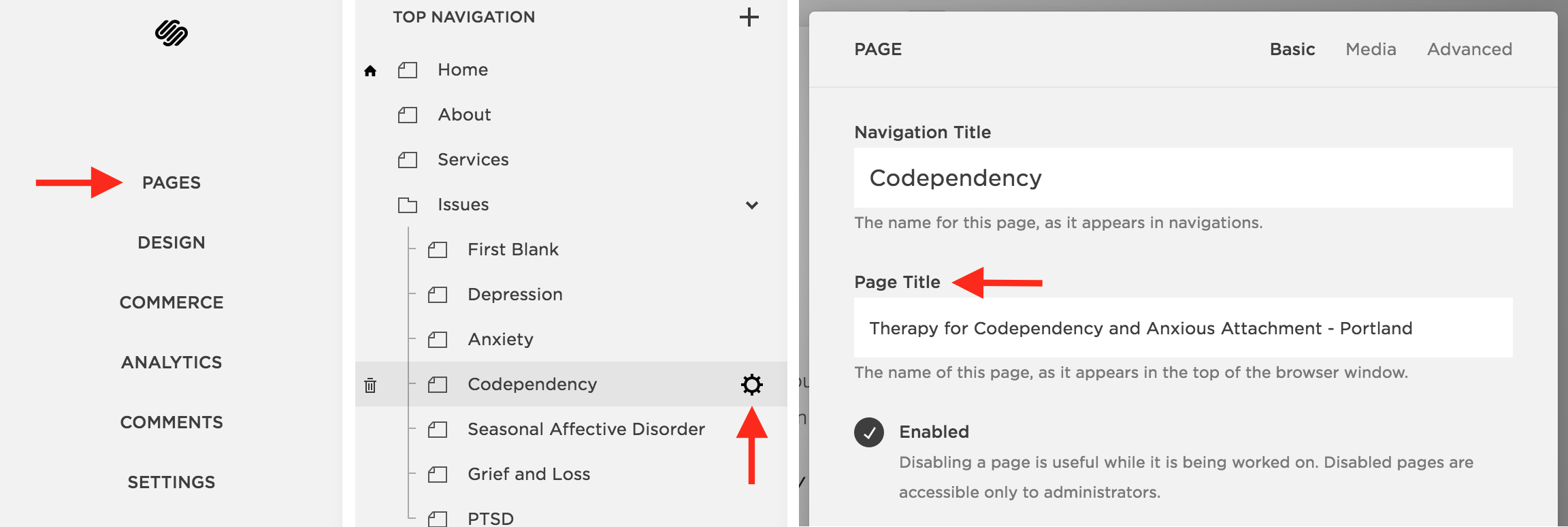
Meta description
Every page on your website should have its very own meta description. A meta description is displayed on search engine results pages.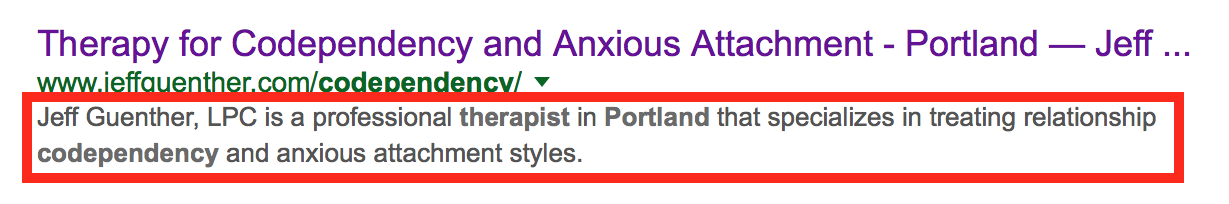 Google doesn’t pay too much attention to what your meta description says when it comes to rankings. However, people who are actually performing the search will read the meta description and decide whether they want to click through to your website to learn more and possibly schedule a session with you. Your meta description your best chance to positively influence people to find out if you’re the right fit.
Your meta descriptions should contain all your important keywords and should not be longer than 160 characters. You can edit your meta descriptions by following the same path you took to edit your page titles. Enter you meta description in the “Description” form, which is below the “Page Title” form. Learn more about how to write meta descriptions.
Google doesn’t pay too much attention to what your meta description says when it comes to rankings. However, people who are actually performing the search will read the meta description and decide whether they want to click through to your website to learn more and possibly schedule a session with you. Your meta description your best chance to positively influence people to find out if you’re the right fit.
Your meta descriptions should contain all your important keywords and should not be longer than 160 characters. You can edit your meta descriptions by following the same path you took to edit your page titles. Enter you meta description in the “Description” form, which is below the “Page Title” form. Learn more about how to write meta descriptions.
Headings and sub headings
Another important spot that your keywords should live is in the headings and subheadings of each page. The content on each of your pages is probably organized into a handful of paragraphs. Each paragraph should have its own heading to give the reader a quick clue as to what the paragraph is all about. Headings also give Google clues as to what keywords are most important for your webpage. But it’s not quite as easy as entering a word or sentence before each paragraph and making it bold. You need to tell Squarespace that you want to apply a “header tag” to the heading so that it styles your text differently and changes the html code. Google pays special attention to words or sentences with header tags. All you need to do is click on “Edit” when you hover the curser over your content. Then select the word or sentence you’d like to make apply a header tag to and click on either Header 1, 2 or 3, depending on how large you’d like your header to be. Easy!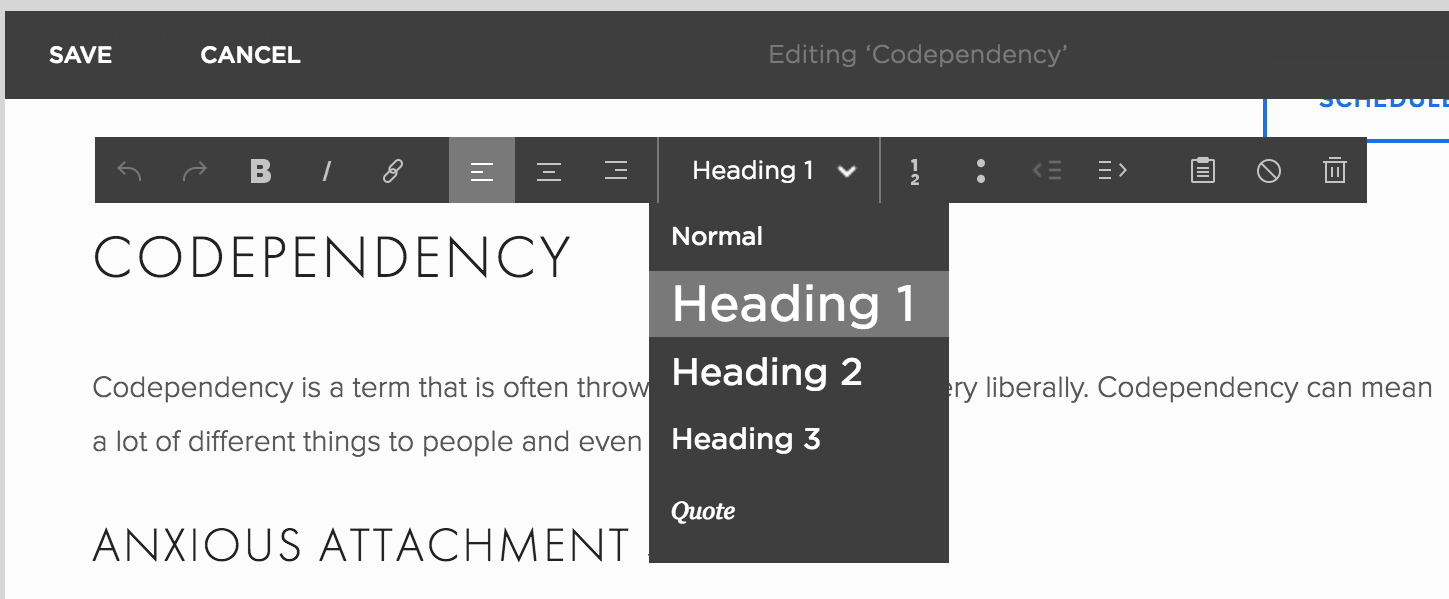
Site title and tagline
Not to be confused with your page titles, squarespace allows you to create a site title and tagline for your website. As you can see, my site title is “Jeff Guenther, LPC” and my tag line is “Individual therapy and couples counseling.” My most important keywords for my website are in my tagline and yours should be as well. To edit your site title and tag line, all you have to do is click “Design” and then “Logo & Title.”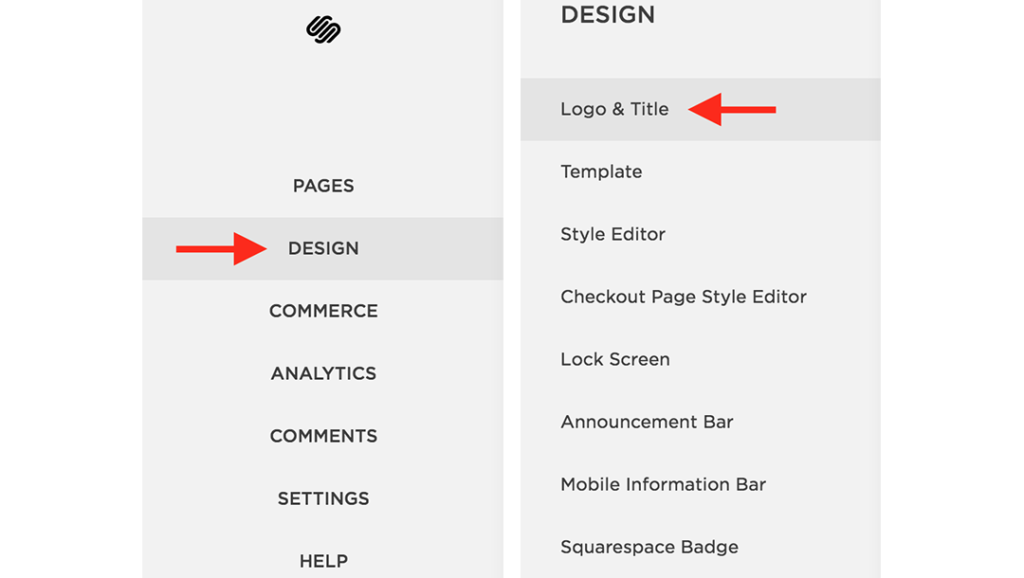
In conclusion
These are your basic building blocks for applying SEO and a great place to get started. You may experience excellent results if you just make the changes outlined in this article. Most of the time, therapists and other wellness providers do not optimize their websites at all, which leaves an amazing opportunity open for those who do. However, if you aren’t getting the results you hoped for, don’t be discouraged! There is a lot more you can do to apply improved search engine optimization to your website. You can read all about it on my blog at Practice Academy. Jeff Guenther, LPC, is a therapist in Portland, OR. He has been in private practice since 2005 and currently leads workshops on how health and wellness practitioners can build their digital brand and attract more clients online. Jeff is the creator and owner of two highly ranked healthcare directory sites, Portland Therapy Center and Wellpdx. Jeff recently launched a new project, the Practice Academy, to teach healthcare workers how to ethically and effectively build and grow their private practices.
Allison Puryear is an LCSW with a nearly diagnosable obsession with business development. She has started practices in three different states and wants you to know that building a private practice is shockingly doable when you have a plan and support. After retiring her individual consultation services, she opened the Abundance Party, where you can get practice-building help for the cost of a copay. You can download a free private practice checklist to make sure you have your ducks in a row, get weekly private practice tips, listen to the podcast, hop into the free Facebook Group. Allison is all about helping you gain the confidence and tools you need to succeed.
Jeff Guenther, LPC, is a therapist in Portland, OR. He has been in private practice since 2005 and currently leads workshops on how health and wellness practitioners can build their digital brand and attract more clients online. Jeff is the creator and owner of two highly ranked healthcare directory sites, Portland Therapy Center and Wellpdx. Jeff recently launched a new project, the Practice Academy, to teach healthcare workers how to ethically and effectively build and grow their private practices.
Allison Puryear is an LCSW with a nearly diagnosable obsession with business development. She has started practices in three different states and wants you to know that building a private practice is shockingly doable when you have a plan and support. After retiring her individual consultation services, she opened the Abundance Party, where you can get practice-building help for the cost of a copay. You can download a free private practice checklist to make sure you have your ducks in a row, get weekly private practice tips, listen to the podcast, hop into the free Facebook Group. Allison is all about helping you gain the confidence and tools you need to succeed.Categories
- Mindset (152)
- Self-care (46)
- Blogging (9)
- Marketing (126)
- Getting Started (72)
- Referrals (31)
- Websites (31)
- Money (1)
- Insurance (17)
- SEO (14)
- Work-Life Balance (46)
- Business (45)
- Social Media (28)
- Group Practice (22)
- Podcast (2)
- Financial (34)
- Niche (55)
- Clients (25)
- Rates (29)
- Private Pay (25)
- Networking (26)
- Policy (16)
- Office (6)
- Virtual (10)
- Parenthood (15)
- Trauma (5)
- Ideal Client (15)
- Supervision (10)
- Agency (12)
- Resources (3)
- Modality (6)
- Building Your Empire (26)
- Ethics (5)
- Schedule (7)
- Moving (7)
- Sex (4)
- Consultation (3)
- Legal (7)
- Coaching (4)
- Technology (4)
- Converting Client Calls (7)
- Community & Inclusivity (13)
- Party Dip (3)
- ADHD (6)
- AI (1)
- Branding (1)